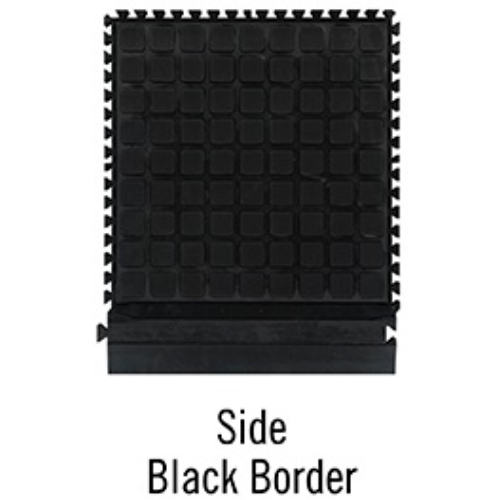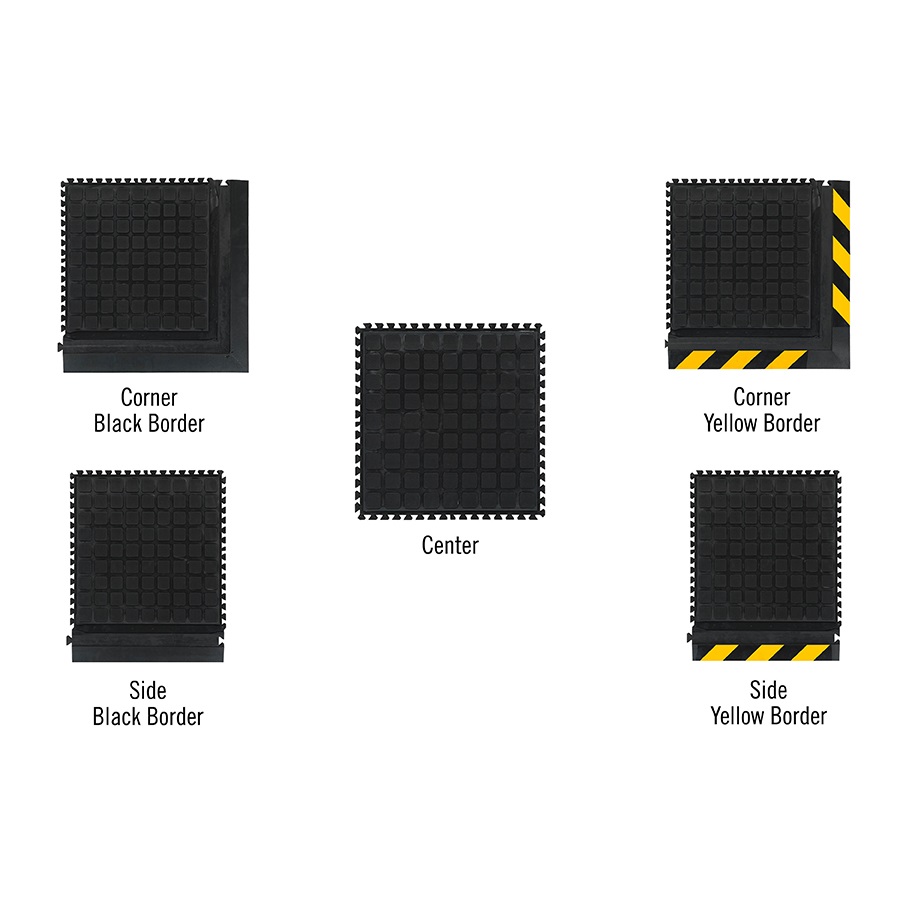There are three components in the Hog Heaven III Tile System: the corner tile, the side tile, and the middle tile.
The corner tile has a border on two adjacent sides.
The side tile has a border on one side.
The middle tile has no borders.
Each tile comes with an Anchor Pad on the back side. Please follow the instructions on the Anchor Pad to properly affix the tile to the floor. Begin with a clean floor, free of debris.
- Start with a corner tile and attach as many side tiles as needed to complete the width of the installation, ending with another corner tile. As you place tiles, make sure you are using the attached Anchor Pad to secure each tile (follow the instructions on the Anchor Pad which is attached to the backside of each tile).
- Beginning at the corner tile, attach as many side tiles as needed to complete the length of the installation, ending with another corner tile.
- Beginning in one corner, fill in the remaining center space with as many middle tiles as needed to complete the installation.Please note: To avoid pinch points, cut out the tile around equipment.
Avoid pushing carts on Hog Heaven III Comfort Tiles. Workstations with cart traffic should use Hog Heaven III Traffic Tiles in the path of the cart.